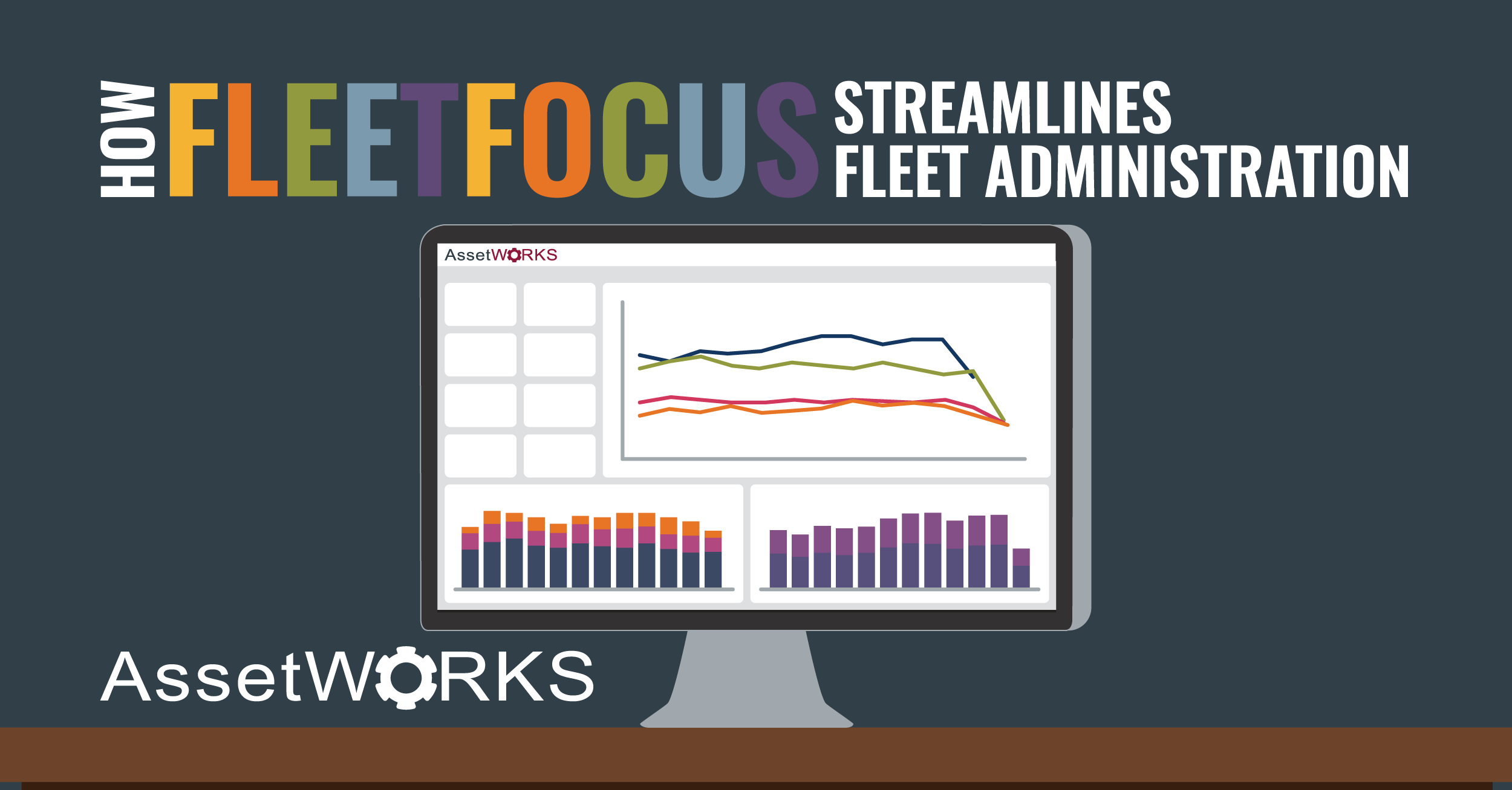If your organization is about to start a new fleet management system implementation, you may find yourself thinking: What is the best way to move my fleet management data from one system to the other?
Even if you’ve been working with the same system for years, there are still instances where data migration is necessary, like:
- If another division within your organization wants to use the system
- If your Accounting or Finance department purchases a new ERP and your accounting setup must change
- If your organization acquires another business and that business’ data must be brought in
When these situations occur, there’s no way in the world to retype everything! To prepare, organizations must think about fleet management data migrations and mass updates throughout the life of their software system.
Here are some tips on successful data migrations for both new fleet software users and experienced fleet software users:

Understand the Quality of the Data Coming in
Your fleet management software system is only as accurate as the data you enter into it. Before you can make new data make sense in your fleet software, you need to see how good that data is.
- Did we account for all assets?
- Is the data accurate and complete?
- Is the new data consistent with the formats required by your fleet system?
- How much of the data needs to be reconfigured and remapped to make sense in the fleet system?
While your data may be complete and accurate, there might be an issue with the quantity. A modern fleet management system can receive all kinds and levels of detail, but take care to bring in a level of detail that you can sensibly manage.
Pay Attention to Your Data-Gathering Processes
When all of this is ironed out, pay attention to the process of gathering data to be run into the fleet system. Chances are, this data will need to be gathered more than once or entered more than once in the test phase of the data migration. The final go-live conversion may require that the extract process be executed quickly to avoid downtime. Plan on making your data extract process:
- Repeatable
- Expeditious
- Consistent
Keep System End-Users in Mind
Make sure that you have a test plan in place to ensure that both users and customers of the existing system recognize the new data in the context of the new system.
This applies to a variety of roles within your organization– from the shop floor personnel entering repair data into the system to customers reviewing financial outputs from the system.
Ask Your Fleet Management Software Vendor
The AssetWorks team has seen it all. For over 35 years, AssetWorks personnel have guided data migrations in initial system implementation, fleet acquisitions, ERP replacements, and many other types of changes. They even provide ‘out of the box’ update options that do not require a custom implementation plan.