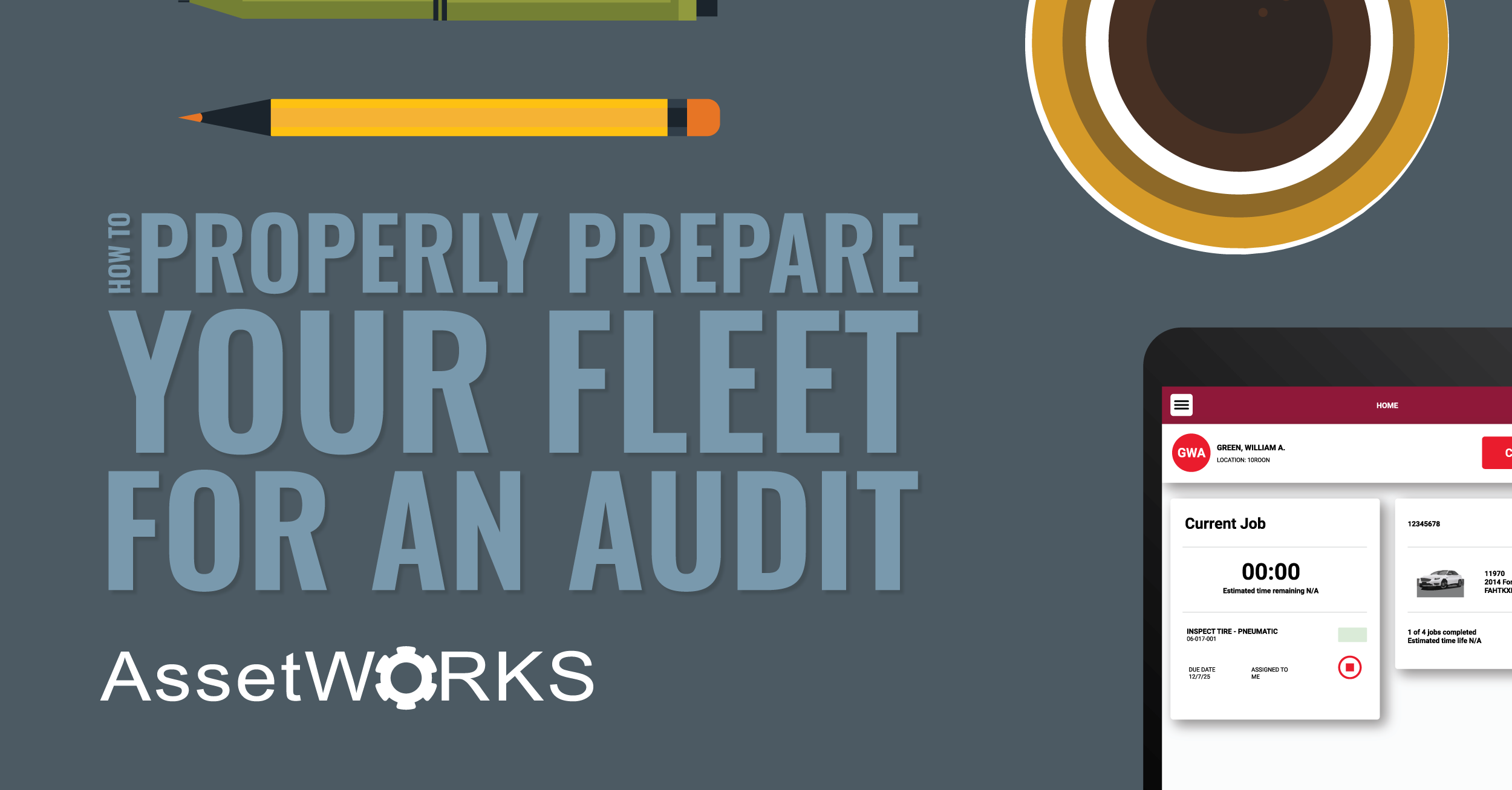Improving fleet Efficiency will result in a snowball effect- reducing expenses, maximizing productivity, and meeting customer demands. There are countless ways to improve efficiency, one being by investing in mobile fleet management software. Utilizing a mobile fleet solution allows fleets to monitor real-time operations, optimize route planning, and streamline communication.
This sounds great, so let’s explore three real-life scenarios to see how exactly AssetWorks’ mobile fleet management software, EDGE, can help technicians on the shop floor.
Real-Life Scenarios of Technicians Using EDGE
- Scenario 1: Real-Time Work Updates
Description: While conducting maintenance on a vehicle, a technician discovers an unforeseen issue that requires additional attention.
Action: Using EDGE, the technician updates the work request in real time, detailing the issue and any necessary actions to resolve it.
Outcome: The updated information is instantly populated into the fleet management software, FleetFocus, so the managers and any other relevant team members can be alerted. This ensures that everyone is aware of the situation promptly so managers can take action to resolve the problem, minimizing downtime and enhancing overall efficiency on the shop floor. - Scenario 2: Ordering Parts
Description: During a routine inspection, a technician identifies a faulty vehicle component that requires replacement.
Action: With EDGE, the technician immediately orders the necessary parts directly from their device, specifying the required specifications and quantity.
Outcome: The order is instantly processed, and the parts are quickly sourced and delivered to the technician. By streamlining procurement, the technician can swiftly replace the faulty component, minimizing downtime and ensuring the vehicle is back in operation promptly, thus improving efficiency on the shop floor. - Scenario 3: Image Documentation
Description: A technician completes a repair job on a vehicle and needs to document the work performed for reference and record-keeping purposes.
Action: Using EDGE, the technician captures images of the completed repair directly from their device and uploads them to the system.
Outcome: The images are stored within FleetFocus and available to any relevant team members and managers. This ensures accurate documentation of the repair work for future diagnostics. Additionally, visual documentation helps improve communication and collaboration among technicians, further enhancing efficiency on the shop floor.

EDGE Features That Benefit Your Technicians
Equipped with all the essential features technicians need on the floor, EDGE empowers technicians to streamline tasks, optimize workflows, and ensure the smooth operation of vehicles on the road.
These key features include:
- Real-Time Monitoring
Technicians can track vehicle status in real time to efficiently manage tasks and respond to issues promptly. - Work Order Management
EDGE allows technicians to view, update, and complete work orders directly from their mobile devices, streamlining workflow management and ensuring tasks are completed on time. - Maintenance Scheduling
Technicians can access maintenance schedules, receive alerts for upcoming service tasks, and record maintenance activities, ensuring vehicles are properly serviced and minimizing the risk of breakdowns. - Mobile Access
EDGE allows technicians to access all necessary information and tools from their tablets, enabling them to work efficiently.