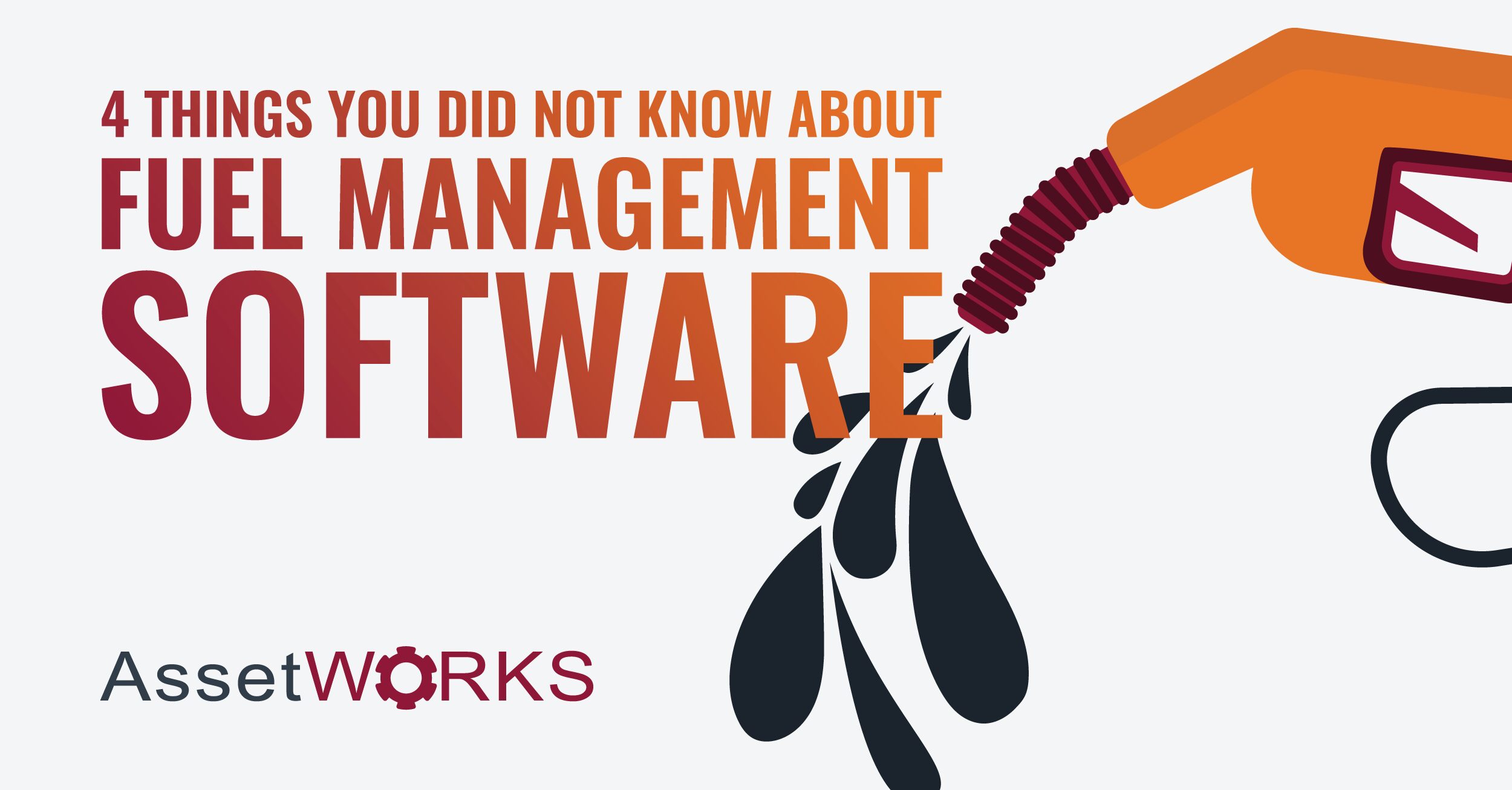Chances are your competitor has already gone paperless. Going paperless optimizes fleet efficiency, something required if a fleet wants to remain modern. Optimizing technician efficiency not only helps maintain your fleet’s competitive edge but also helps minimize downtime, increase response times, and increase vehicle uptime.
We understand that transitioning from your current vehicle maintenance processes can seem daunting. However, by the end of this blog, we guarantee you will feel equipped with the necessary insights to feel confident about having your fleet go paperless.
Challenges and Solution
As technology continues evolving, the reliance on paper-based processes has proven to bring more challenges than benefits. With fleets striving for greater efficiency, the drawbacks of maintaining paper-centric workflows have become increasingly apparent. These drawbacks include:
- Delays and Errors
Paper-based systems are prone to inefficiencies due to manual handling, storage, and retrieval processes- resulting in delays and errors. They also do not allow for collaboration and decision-making, as information cannot be accessed in real-time. - Inefficient Manual Processes
Manual processes in workshops lead to delays and errors. Tasks such as handwritten work orders, manual data entry, and physical paperwork can result in unnecessary downtime. - Risk to Critical Information
Paper documentation in technician workflows poses risks such as loss, damage, or misplacement of critical information, leading to operational disruptions. Additionally, reliance on paper increases the likelihood of data breaches or unauthorized access, compromising sensitive customer or business information.
Investing in a fleet management app that integrates directly with your fleet software allows technicians to instantly access work orders, job details, and customer information directly from the shop floor, eliminating the inefficiencies of manual paperwork. Being able to receive real-time updates and notifications ensures technicians are always informed of changes or new assignments, facilitating better planning and prioritization.
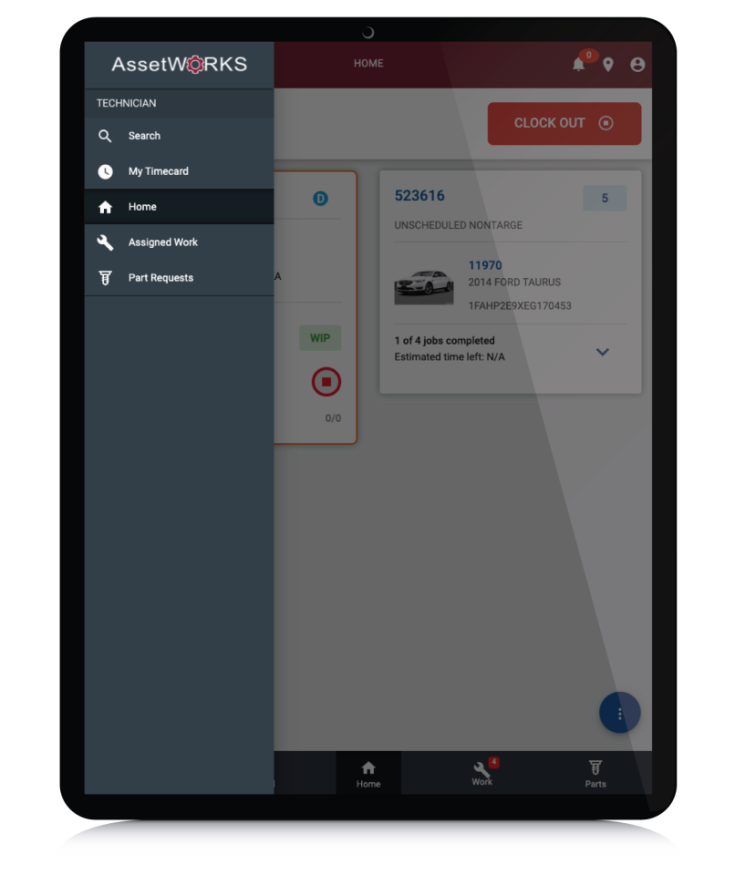
Features of AssetWorks FleetFocus EDGE
AssetWorks FleetFocus EDGE allows users to access fleet management software from any device, allowing technicians to remain connected.
“One of our guys could just simply be right at his toolbox or be in the vehicle, look up at a diagram or an updated work order, and switch to the next job,” Terry Howard, City of Oklahoma City– AssetWorks FleetFocus EDGE Customer
Countless features allow FleetFocus EDGE to simplify the workflow for technicians, including:
- Maintenance Management
Track vehicle maintenance schedules, receive maintenance alerts, and access maintenance history. - Reporting & Analytics
Retrieve detailed reports and analytics to aid decision-making and performance evaluation. - Electronic Work Order Management
Create, manage, and complete work orders digitally. - Fully Responsive Interface
Access fleet information and functionalities from a smartphone, tablet, desktop, or laptop. - Integration Capabilities
All data is automatically integrated with AssetWorks fleet management software, FleetFocus
Maximizing Fleet Technicians' Efficiency
FleetFocus EDGE improves technician efficiency by digitizing the entire process, allowing them to access assignments and vehicle information directly on their mobile devices. Technicians no longer waste time deciphering handwritten notes or traveling back to the office for paperwork, as all necessary information is readily available.
Real-time updates and notifications ensure technicians are immediately aware of any changes or new assignments, enabling them to plan their workday effectively and prioritize tasks accordingly. FleetFocus EDGE’s integration with fleet software ensures technicians have the right parts and materials, reducing delays. Using a fleet management app like FleetFocus EDGE can revolutionize your shop floor. All you must do is take the next step.