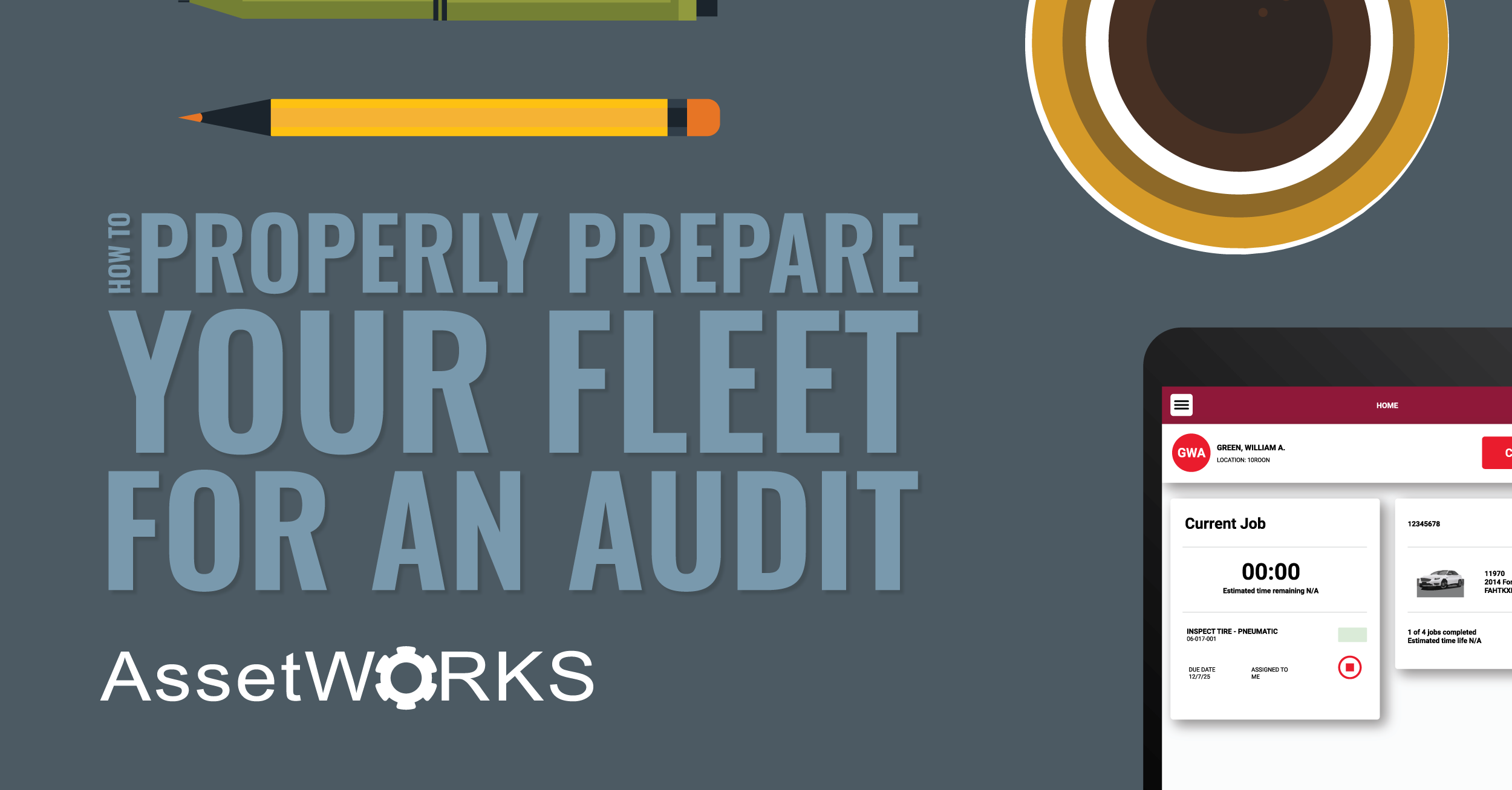When you purchase a new car, kitchen appliance, computer system, or other household gadgets, what is the first thing you do? More than likely, you read the instructions, owner’s manual, or related notices and documents. Why, then, should you treat your new software and hardware purchases any differently? If your organization is adopting a new software system that is meant to manage all or most of your thousands of vehicle or enterprise assets, wouldn’t you want to understand how? Software documentation created and made available by the provider allows users, such as yourself, to engage with the software on a much deeper level. You can learn tips and tricks that might not have been readily apparent, you can learn troubleshooting scenarios so that you can fix issues on your own and you can understand some of the more complex workflows of the system that you can utilize to help make sure your organization is running optimally. To put this in perspective, let’s breakdown the usefulness of software documentation into four parts:
Proactiveness
Proactive-ness follows the same principles of preventive maintenance (PM). Reading documentation before running into issues means that you can resolve problems before they start, instead of reacting to them as they happen in real-time. Proactive learning and strategy-building help to ensure minimally disruptive downtime if an issue occurs. In addition, reading release notes before upgrading your software will prepare you for additions, deletions, or changes to software features you may be utilizing.
Efficiency
We’ve all been in the scenario where your internet has gone down, your computer has blue-screened or you can’t get your input to work correctly on your television. Frequently, you will make a phone call to the customer or technical support for that appliance or device to try and resolve your issue. You’re initially greeted by automation, who, 9/10 times will state: “Be sure to review our online support documentation and help materials, you may find a resolution to your problem before seeking a support representative.” Let’s be honest with ourselves, the automation is probably right. Yet, we stick out the 30+ minute queue time to wait for a representative who is more than likely fixing your problem by pulling up the same help article on their computer that you could have read ahead of time. Much like proactive-ness, checking the software documentation first will minimize any downtime you would need when working with the software for the first time (or when working with current software that just received an upgrade). This is important for your organization, as it can often be faster to help yourself rather than get help. Read your Help documentation and online articles before reaching out to your software support personnel – it can save everyone’s time!

Clarification
Besides helping you to be more efficient, reading the software documentation will help clarify something that you find to be confusing or under-utilized within your software. Specific software terminology that you may be unfamiliar with and is used within the software will be outlined in the documentation. There is no need to sit and wonder about what a feature does or what a report means. You purchased this software to make your life easier and save your organization money – so let’s make the most of it!
Highlight Important Changes
Power-reading (or skimming, if we’re being honest) all of the materials when you first get the software won’t be sufficient down the line. If you’ve just had a software update, you should read about software changes before using the software again. This will ensure that any changes to your processes will be known before you encounter them. It’s possible that your favorite features may not be touched for several updates and you won’t need to know about them. However, it is also very possible that your favorite features could change; features you don’t use could be updated to be more integrated into your workflows and incredibly beneficial to your management and reporting practices. You want to make sure you know about them!
Organizations succeed when people work together, and that is no different for provider-client relationships. AssetWorks asset management solutions come with industry-leading support and helpful documentation. Between live expert help, carefully written “tips and tricks” articles, and in-depth, explanatory software documents and webinars, you can rest assured that you will be receiving the highest level of assistance with your software and hardware. From fully integrated fleet management systems with fuel, motor pool, life-cycle analysis, and more, to robust enterprise asset management software with mobile apps and GIS-centric workflows, all the way to specialty trucking and oil and gas hauling software, AssetWorks has you covered.