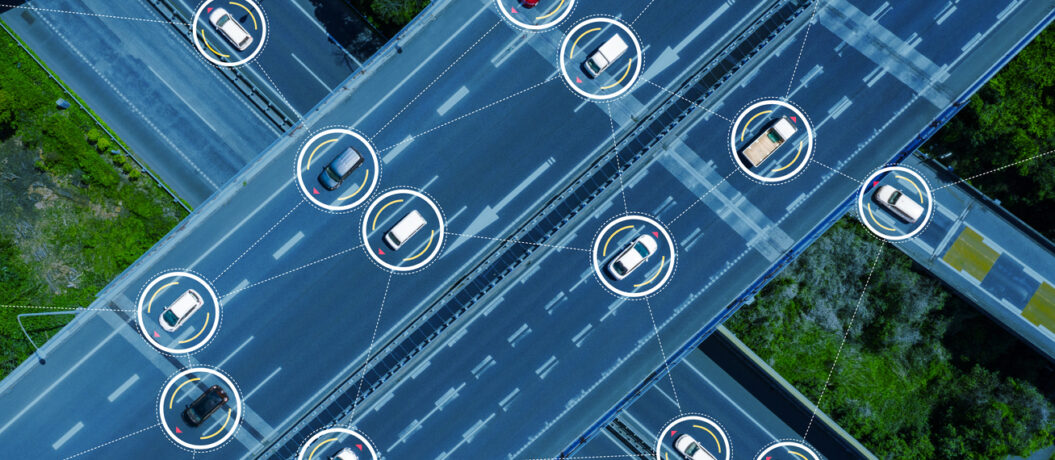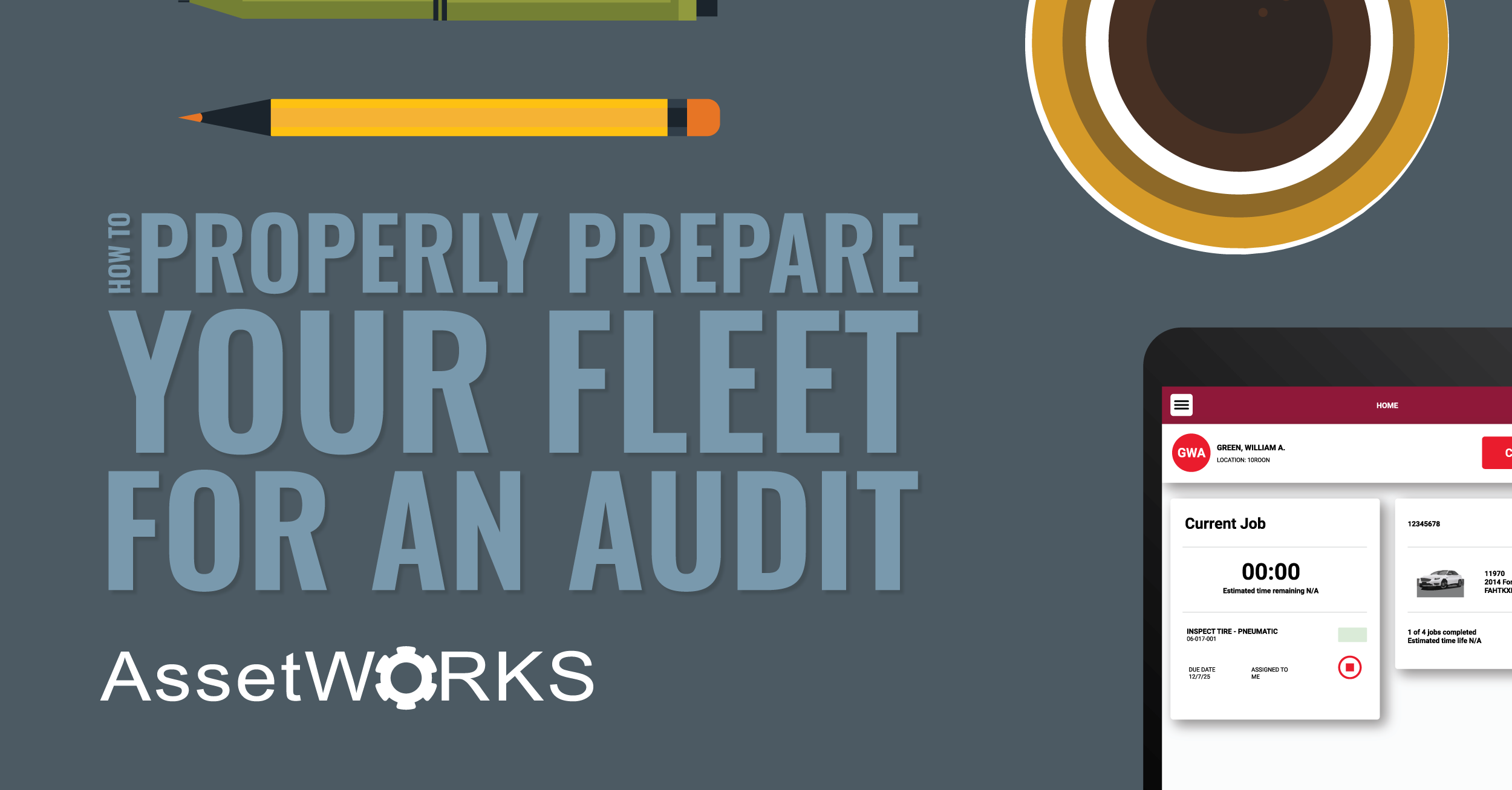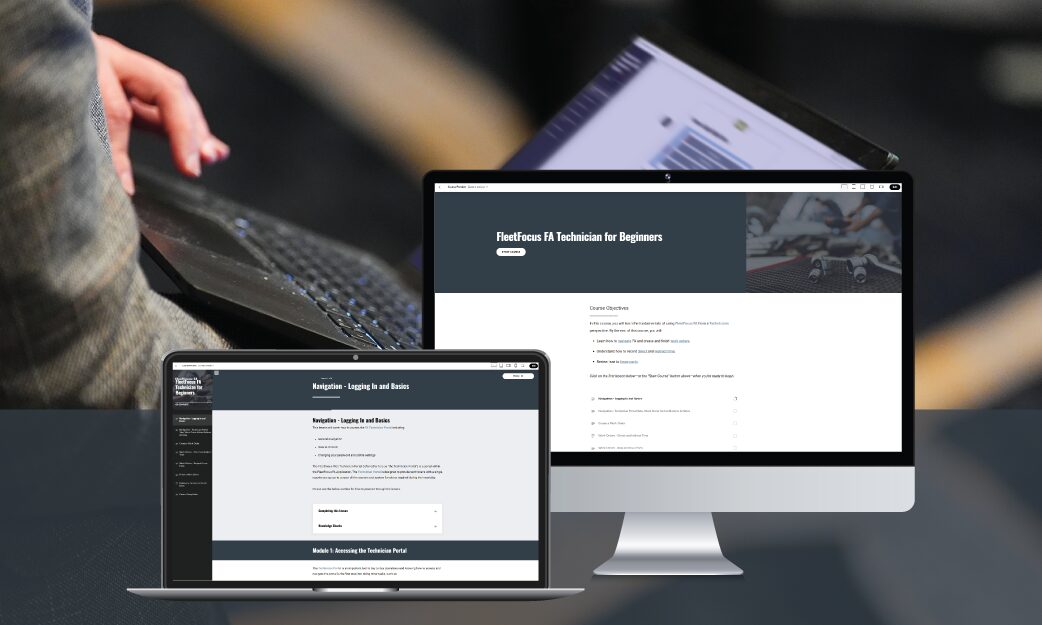When you think of superheroes, what are some words and images that come to mind? Heroic, brave, and moral? Probably, but lots of people have those qualities without being superheroes. So, what sets them apart? Simply put: the possession of superpowers sets these groups apart. Superheroes are capable of incredible feats that ordinary citizen is unable to do. When you look at your fleet management software, is it an ordinary citizen? Or, does it possess superpowers that set it apart?
Let’s look at some of the impressive superpowers that you should be looking for before you start throwing around the word “superhero” at any old fleet management solution:
- Consolidating data from many sources into one single source
- Keeping your data up-to-date in your fleet software
- Serving as a central repository for image and document files for Assets/Work Orders/Parts/Employee Certifications and more
- Importing records from other sources to your fleet software
Consolidate Data
One of the biggest annoyances for any large-scale, multi-department fleet operation is the integration, consolidation, and organization of the massive amounts of data they are collecting and analyzing. It would truly be a superpower if a fleet management solution were capable of receiving all of this information and data and then sifting through it to eliminate redundancies and ensure data integrity, which benefits your organization’s bottom line in the long run.
Up-To-Date Data
Along with consolidation and analysis, a superpowered fleet management solution will actively be connected with each of your systems and your provider, so that when updated data or files are available, you can rest assured that your system has it taken care of. If human superheroes provide peace of mind and tranquility for their citizens, so can this fleet management software for you.

Central Repository for Image and Document Files
Because of its otherworldly ability to manage all of this accurate data in one location, all of the relevant articles, slips, work orders, invoices, certifications and more are available at your fingertips. Organized in whatever way you need, your information is paired and filed with each of its relevant counterparts. In other words, you can search by type of information (invoice, work order, etc.) or by a job, which will display all of its related components.
Import Records From Other Sources
This superhero software should be here to serve you, so you want to make sure that you take advantage of its custom interfaces. With these, you can:
- Import data from your current software including timekeeping, GPS, financials, etc.
- Utilize third-party websites, databases, and spreadsheets
- Ask your software provider about the capabilities and limitations of custom integrations
The fleet-saving powers don’t stop there, however. You likely have a city’s worth of data that you need to be moved or imported. These powerful import tools can help you:
- Batch load and data load from your current software
- Fuel ticket imports from third-party vendors into your fleet software
- Ask your Customer Care personnel or consult the documentation about the capabilities and limitations of batch-loading data into your fleet software
What do you think? Do you have a superpowered fleet management solution? Or do you have an ordinary, average Joe solution?