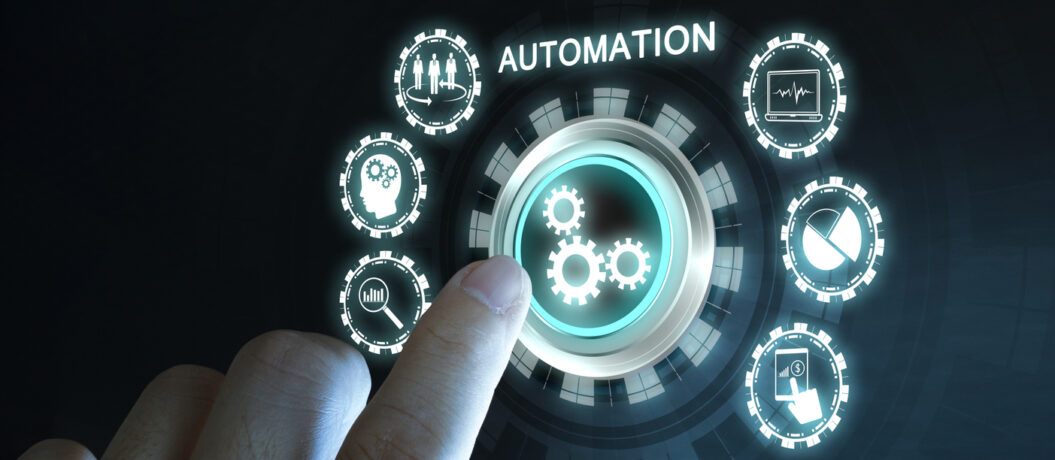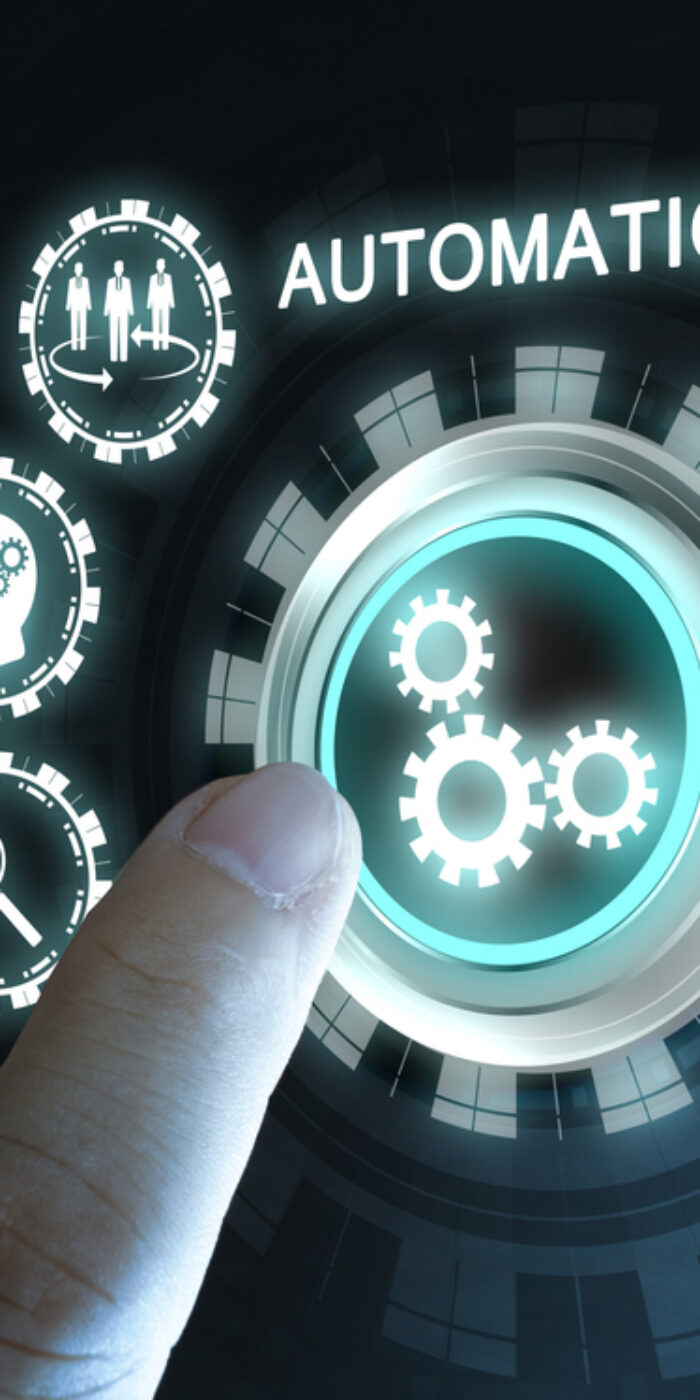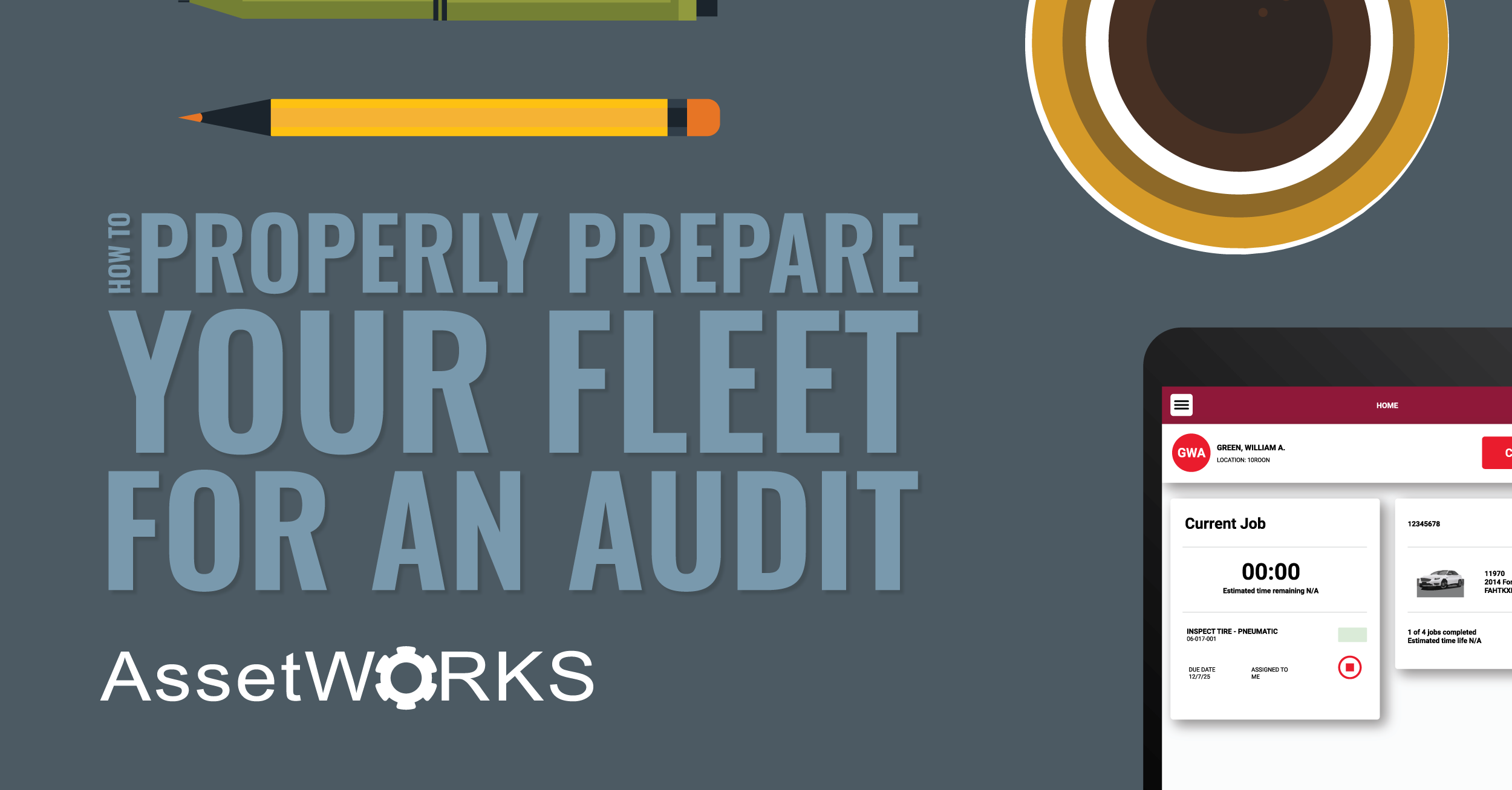The automation of tasks and processes can greatly improve the efficiency of a fleet organization in ways such as freeing up a user’s time to complete other necessary tasks, enhancing the data integrity and confidence as a result of less human error when manually interacting with data and allowing for greater use of the fleet management system with less effort.
Below are a few of the many ways to start using automation in your organization:
Forecasting
Forecasting jobs to be performed on your fleet can take the guesswork out of what work needs to be done and when. You won’t miss a mandatory yearly inspection when each vehicle can have a job scheduled and a notification sent to remind the operator or department. Not sure what vehicles are due for routine mileage-based maintenance? When paired with automatic meter updates, you can better know when your next oil change is needed and have the work request automatically created.
Wireless Fueling
If you start to think about your fueling operations, do any of these frustrating scenarios come to mind?
- Tired of seeing “0” or “999999” at the meter when a vehicle fuels?
- Is entering the vehicle’s credentials too time-consuming?
- Wish you could have engine fault codes show up on work orders automatically?
You aren’t alone. And – you are not without hope! Fleet automation even extends to your fleet fueling operations.

Inventory Ordering
The automatic reorder calculation depends on many factors, including a sense of the importance of the part to the overall operation, the cost of the part, the overhead in creating purchase orders, the cost of warehouse space, and many others. Fortunately, many of these factors need only be considered once for each inventory location, and AssetWorks FleetFocus provides some ways of estimating the special values for each part.
Recurring Reports
Simplify running the same report over and over and have it scheduled to run automatically. If the report has similar filters it can often be scheduled to be run and thus free up your time from creating the report each time. It avoids the potential for incorrect or missing filters being used, which results in enhanced reliability of the data. You can save the trees by having the reports automatically emailed to the recipients who are looking for this data.
Backups
Automatic backups of servers and databases are imperative in proper IT and data security procedures. Be sure to routinely verify that this is running correctly and that there are appropriate off-site storage or air gaps of the backups to your internal network. How effective are your backups? Perform a test scenario of restoring from a backup to ensure a quick recovery if the situation is ever needed for production data.