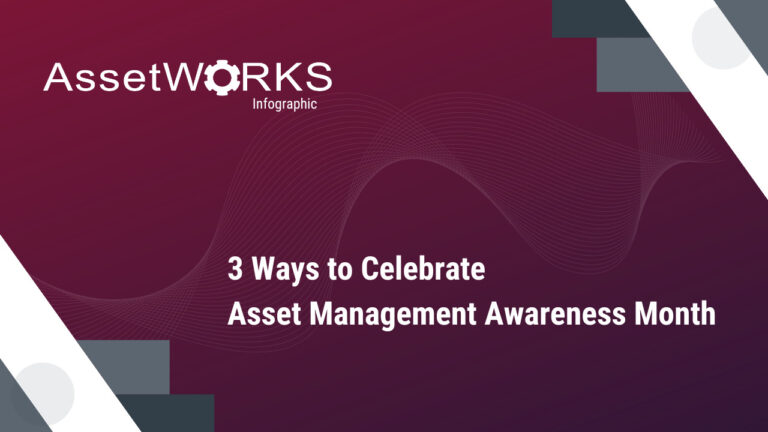New Year, New Goals: How to Make This Year’s Annual Inventory Better
Prepare for Annual Inventory:
Annual inventory audits can seem to come around too soon. A little preparation goes a long way, though. Inventories don’t have to feel rushed or planned at the last minute! Here are five tactics we’ve seen result in successful annual inventories:
1. Notify departments/agencies of upcoming inventory cycles
Need help from other departments or agencies to complete your inventory? Establish a single point-of-contact at each and give them at least a two-weeks heads up in writing. If the individual has never completed an inventory it may also be a good idea to follow up your email with a call. This gives them the chance to ask questions or clarify the goal, timeline, or processes. Send reminders a week before, a few days before, or both. Will your points-of-contact will be using your inventory software for the first time? Or do they only use it once a year? Provide these folks with screen shots, a user guide and a contact for technical questions.
2. Run pre-inventory reports to gain some insights into potential data issues
Make a list of the reports you run most often or will rely on after the inventory. Set aside a day to run a trial of those reports. Why do this ahead of time? Your inventory software may have had changes or updates or your database may be missing data you thought you’d collected (or there may be data you didn’t know you had!). Plus, setting up the report parameters give you ideas for conducting the inventory.
3. Clean up data to ensure up-to-date and accurate data is in use
A lot of attention goes to cleaning up data when a new system is implemented but monitoring and managing data should be an ongoing process. Scanning is data collection, and for as long as you are collecting data you need it to be reliable. Some common inaccuracies we see are incorrect room numbers or site name misspellings. The more manual entry you and your team do the more prone your data is to error. Pull a few reports and scan them for any duplicates, mis-entries or misspellings. If there are more than a few, put together an updated key or data sheet for anyone scanning to reference.
4. Look at the last inventory reports to provide insight into potential problem areas/departments/locations
Similar to the recommendation above, many inventories rely on members outside of your own department. The addition of each new collaborator can increase the potential for error. Pull last year’s inventory reports with a breakdown for each scanner or individual. This will provide insight into which collaborators could use training or clarification. Prepare extra documentation outlining how departments should enter manual data. A key for any short hands/abbreviations you want to use and recommendations for common hiccups also goes a long way.
5. Run a small sample audit to ensure that your procedures and system are ready for the real thing
This one may sound tedious (and it can be!) but hear us out: you can check off this step with only a few items. Doing small sample audits can be as simple as pulling a few items and scanning the tags. Verify that data flows into your inventory software as planned. Are the right fields populated? Do the reports looks as expected? To level up, engage one or two of your partner departments POCs for a short dry-run. Believe us, it will be much better to catch any errors or process improvements in advance. Not only will you save time, but you’ll go into inventory day feeling confident and prepared.
Replace Outdated Equipment:
Scanners are a big investment. Unfortunately, like all technology they can become outdated at some point. For example, Microsoft recently discontinued their Windows Mobile Device Center. Many scanners relied on this application to synchronize databases across mobile and desktop databases. Instead of relying on patches and workarounds, upgrade and replace old devices. You’ll get back valuable time spent trying to synchronize or troubleshoot older scanners. Make a plan for when to upgrade as early in the year as possible. This will ensure your team isn’t caught by surprise right before the next inventory count.
Evaluate Hardware Options:
This one relates to our second goal. At first glance your scanner options may look pretty similar. However, there are features that help complete inventories with the fewest errors possible. The ability to complete an inventory as quickly as possible is key, so start with wireless barcode scanners. To evaluate the quality of different wireless models, look to the strength of the Wifi connectivity. Does the model offer an option to scan off-line and synchronize later? Check for cross-compatibility with charging cradles. Some charging cradles can be used with many models of scanners). Decide whether a touch screen or wireless key pad makes sense for your needs. Will a smart-phone type of feel will be easier to use?